If you’ve been watching the evolution of hard drives over the years, you’ve probably noticed the change in interface from IDE to SATA. SATA (or Serial ATA, or Serial Advanced Technology Attachment) is a newer front-end for drives that includes lots of improvements in speed, design, and features.
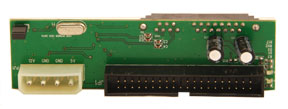
But if you’re a TiVo user, what you need to know is: Series2 TiVos use IDE drives, and production of IDE drives is slowly grinding to a halt. So, at WeaKnees, to make sure we can provide an uninterrupted stream of TiVo Upgrade Kits and upgraded TiVos, we’ve been pounding on a whole pile of adapters with different configurations and chipsets, and we’ve sourced the perfect adapter.
It’s all-in-one, with no detachable parts, except the jumper (to toggle from master to slave). It’s fairly small (although not quite small enough to fit in the TCD130040 and the TCD140060 units). And it’s totally compatible with TiVos.
So if you order a one Terabyte TiVo Upgrade Kit from us for a Series2 unit, you’ll be getting one of these adapters in your order, since Terabyte drive are only available with SATA interfaces. And, as time goes by, more of the smaller capacities will start to ship in SATA format, with these adapters.
And, if you’re a do-it-yourself type, you can buy the TiVo SATA to IDE adapter from us, for your own drive. Just remember: we recommend ONLY using AV drives made for DVRs in your TiVo.


