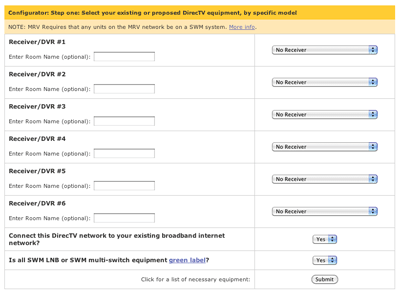In stock and shipping today at $89.99, the new TiVo Slide Remote contains a full QWERTY keyboard. This means you can enter long search terms faster and more easily. We’ve been asking for this for a while and we’re excited that it’s here!

The remote is like a shorter, fatter version of the standard TiVo peanut. It’s even shorter than the original Series1 remotes – yet it contains all of the buttons of the newest remotes – and, of course, more.
Slide open the top like a cell phone to reveal the full keyboard, and type away!
More great features of the TiVo Slide Remote:
- Backlit, like the TiVo Glo remotes
- Learning, so it can work with many more TVs and receivers
- Uses BlueTooth – no line of sight needed!
The TiVo Slide remote works with any TiVo Series3 or TiVo Series4 DVR including the TiVo HD and TiVo Premiere lines. This remote will NOT work with Series2 or earlier DVRs, or with DirecTV TiVos.
Order a TiVo Slide Remote today!