On Sunday, November 14th, TiVo announced new holiday pricing for the TiVo Premiere DVRs, with retail pricing starting at $99.99 through December 31, 2010. The Premiere XL price dropped to $299.99, which represents a whopping $200 price drop on these units.
WeaKnees also reduced our upgraded TiVo Premieres by $200, bringing those prices down to the lowest ever for an HD TiVo. So the price on every TiVo Premiere we sell is now $200 lower.
Along with the price drop, TiVo also changed the pricing structure for TiVo service. At least for now, the only pricing option for TiVo Premiere boxes is $19.99/mo, with a one-year commitment for service. Lifetime service is not available for Premiere units under this promotion.
For those who want lifetime service on an HD TiVo, we have a supply of TiVoHD XL DVRs in stock that are eligible for lifetime service. In addition, all of our standard def dual-tuner TiVo DVRs, and all of our single-tuner, standard def Humax TiVo DVRs with built-in DVD burner, are still eligible for product lifetime service. For these units, lifetime service is $399 for new TiVo subscribers and $299 for existing subs.
But here is where things get confusing:
1) As of now, you cannot purchase product lifetime service on TiVoHD XLs or standard def TiVos at TiVo.com. You have to call 877-FOR-TIVO to sign up for product lifetime service.
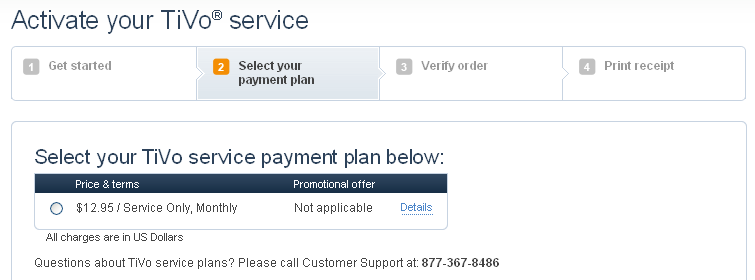
However, the TiVo service terms indicate that other service options should be available for non-Premiere TiVo DVRs.
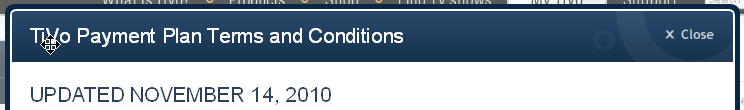
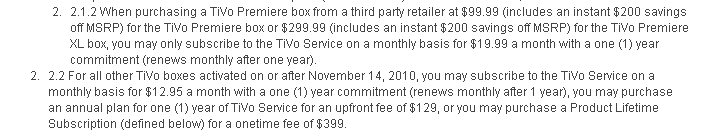
2) If you are an existing TiVo subscriber and go to activate a TiVo Premiere DVRs as an additional unit, the option you’ll get a TiVo.com is $19.99/mo:
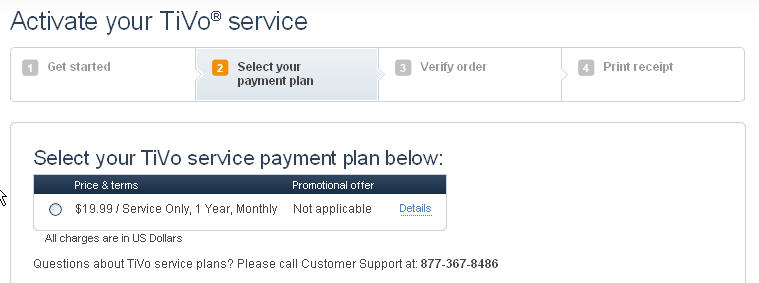
However, if you are an existing subscriber and activate a TiVo other than a TiVo Premiere, you will get this:
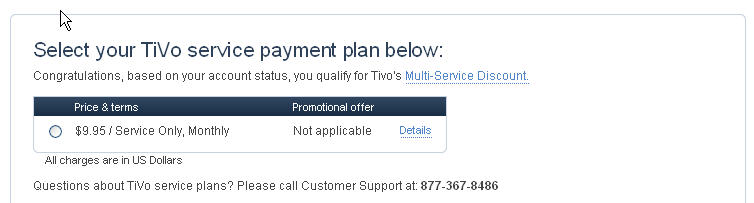
You’ll see the additional reference to the MSD terms and conditions:

Click that and get this:
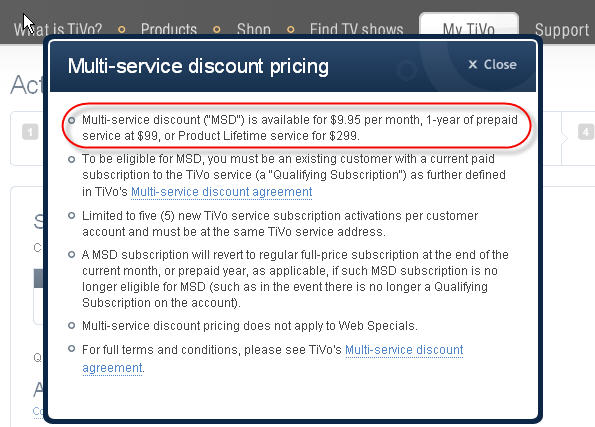
Naturally, the question becomes: Where are the other MSD options? I presume these will be available only by calling TiVo. Also note, however, that the MSD terms do not distinguish between the Premiere and non-Premiere TiVo DVRs.
So for the holidays, if you want an HD TiVo with lifetime service, consider the TiVoHD XL. It’s a great, solid unit, at a great price, and eligible for lifetime service.
On the otherhand, if you are currently paying a cable company $15 (or whatever) for a cable DVR, the new Premiere pricing is a great chance to give TiVo a try. For $100 + a few bucks more a month ($19.99 + the cost of a CableCARD), you can get a REAL DVR—a TiVo!
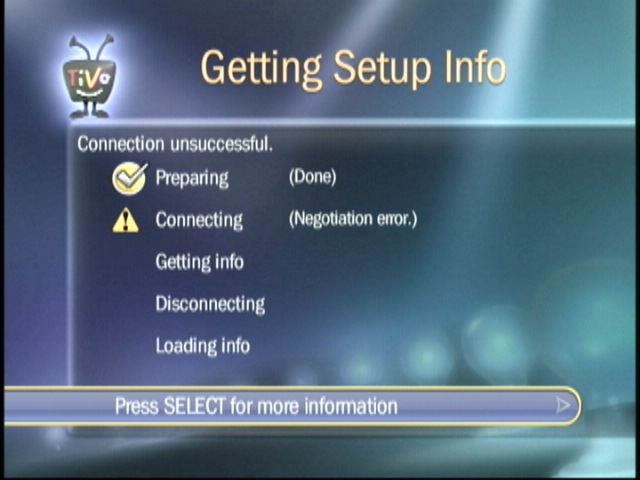
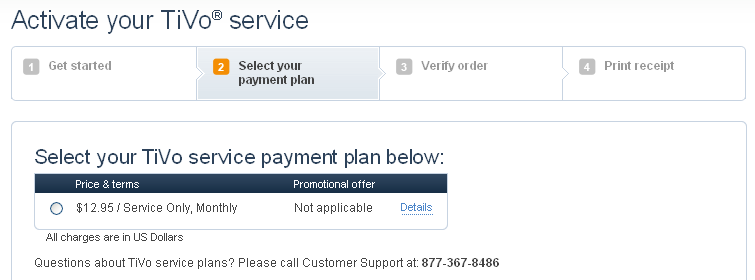
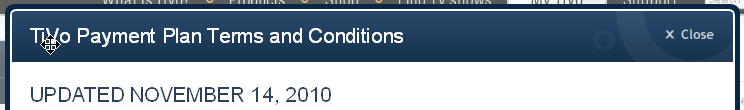
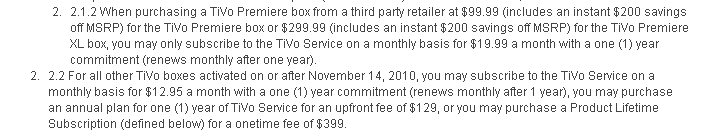
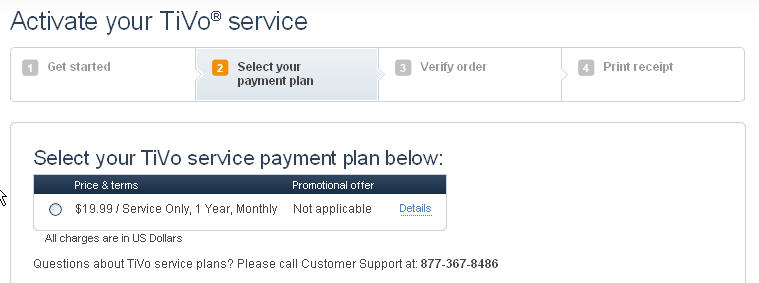
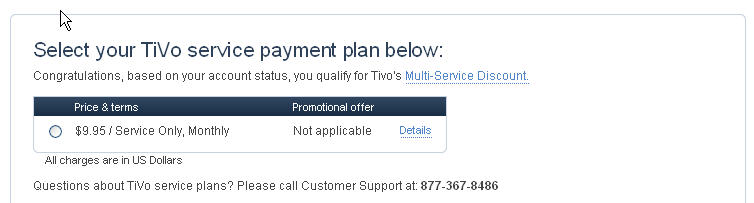

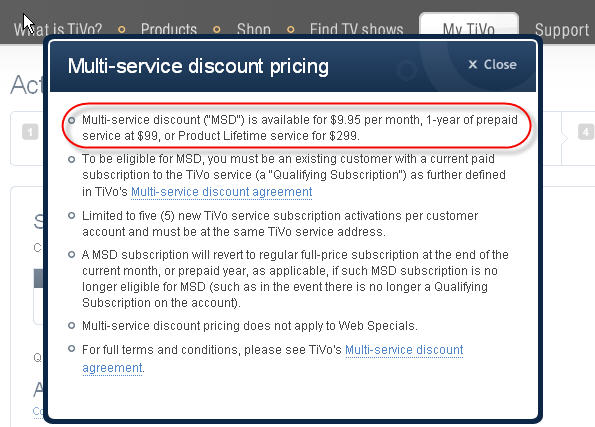

 Beyond getting more space by going external, this also keeps the temperature of the AppleTV way, way down.
Beyond getting more space by going external, this also keeps the temperature of the AppleTV way, way down.