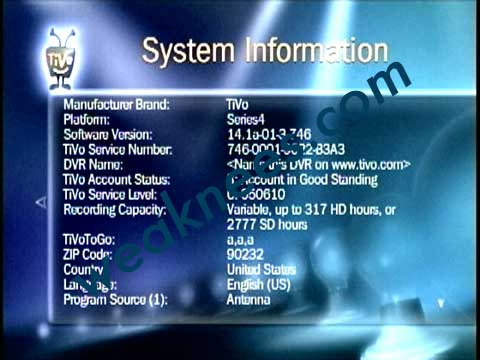A TiVo DVR owner wrote to J.D. Biersdorfer at the New York Times and asked, “I have a bunch of TV programs recorded on my TiVo that I don’t want to erase, but I’m running tight on drive space. Can I copy these shows elsewhere, like to a DVD?”
In today’s column, Ms. Biersdorfer offers a reasonable answer given the limited information that he had from the reader. He also wrote, “Companies like Weaknees sell upgrade kits for some TiVo models that can add more recording capacity as well.”
Thanks, Ms. Biersdorfer, for the reference! In truth, weaKnees sells upgrade kits for all TiVo models and our website has a wealth of information about adding capacity, repairs and all sorts of other TiVo-centric stuff.
For those looking to add space to a TiVo, we’d like to offer a more thorough answer than the one in the New York Times, and our answer differs depending on the TiVo model in question. (If you don’t know your TiVo Series or model see information here or visit TiVoPedia, which has a wealth of TiVo information.)
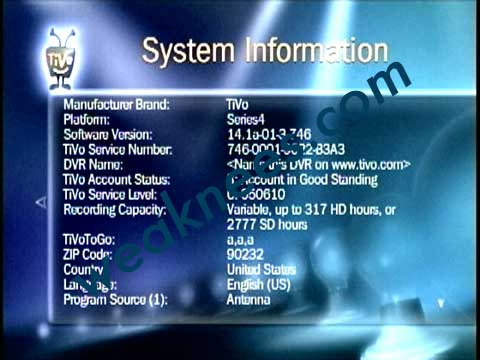
1) Series 1 TiVo DVRs.
If you have a Series 1 TiVo, then offloading to a DVD is one good option, as Ms. Biersdorfer explains. This can be done using a standalone DVD recorder, which works like a VCR and copies programming to a DVD.
Alternatively, weaKnees sells pre-formatted TiVo hard drive kits for Series1 TiVos and we can copy all of the existing programming and settings to the new drive, leaving all of the shows intact, with more space to record.
Finally, it is technically possible to move files from a Series1 TiVo to a PC, but it requires a networking card and some additional PC software, which can be a bit cumbersome and requires some intermediate to advanced PC and networking knowledge. We do carry those cards, so you can email us if you are interested.
2) Series 2 TiVo DVRs.
If you have a Series 2 TiVo without DIRECTV built in (a “standalone” TiVo), then this unit can be connected to a home network using a USB to Ethernet adapter or a TiVo Wireless adapter. Once connected, the TiVo Desktop software can be used to move actual files from the TiVo to a PC, subject to copyright restrictions. This process can take a very long time, so be patient! If you have a Mac, follow the information in the New York Times article, which references Roxio’s products.
In addition, a separate DVD recorder can be used to offload content. See the explanation above under Series 1 TiVo DVRs.
Alternatively, weaKnees sells pre-formatted TiVo hard drive kits for Series2 TiVos and we can copy all of the existing programming and settings to the new drive, leaving all of the shows intact, with more space to record. As a general rule Series2 TiVos can take a maximum of 1TB, which yields about 1,200 hours at basic quality. That’s a lot of TV!
3) Series 3 and Series 4 (Premiere) TiVo DVRs.
Now we’re talking TiVos that can record in high definition, so offloading content to a DVD or PC/Mac is going to be extremely cumbersome and, in the case of DVD, will be in standard definition only. In addition, copyright restrictions more frequently get in the way of moving high definition content to a PC/Mac.
Thus, with HD TiVos, the best way to increase capacity is through more recording space on the DVR itself, either through an external drive or a larger internal drive (or both). As mentioned above, weaKnees self-install hard drive kits are a perfect way to get more recording space quickly. If you want to save your current content, then you’d want to order our “Deluxe Professional Upgrade” service ($79+the drive kit cost) or an external hard drive. If you order an external drive, then the content/settings from your internal will be preserved and the external will simply add capacity. If you already have a larger / upgraded internal drive or if you already have an external, weaKnees can still copy your content to a larger drive. Contact us for more information.
All else being equal, we recommend a larger internal drive rather than an internal+external. A single, larger internal drive is generally more reliable than a two-drive solution. Currently, a 2TB drive is the maximum single drive that can be installed in a Series3 or Series4/Premiere TiVo. The total maximum drive capacity on Series4 / Premiere units is 4TB (2TB inside and 2TB external).
For all Series3/4 models except the TCD648250/TCD648250B, weaKnees has to receive a TiVo in order to add an external. TiVo does sell a Western-Digital WD Expander drive that can be self-installed, but this drive model lacks a fan and, in our opinion, is not as reliable as an internal hard drive or an external with ventilation. All weaKnees external drives have a fan to keep the drive(s) cool.
Overall, whether you have a Series1, 2, 3 or 4 TiVo, weaKnees has a solution for additional capacity. With TiVo DVRs now recording more and more HD shows simultaneously, storage space is becoming ever more necessary to insure that shows are not deleted before you have a chance to watch them.
Thanks again to Ms. Biersdorfer and the New York Times!