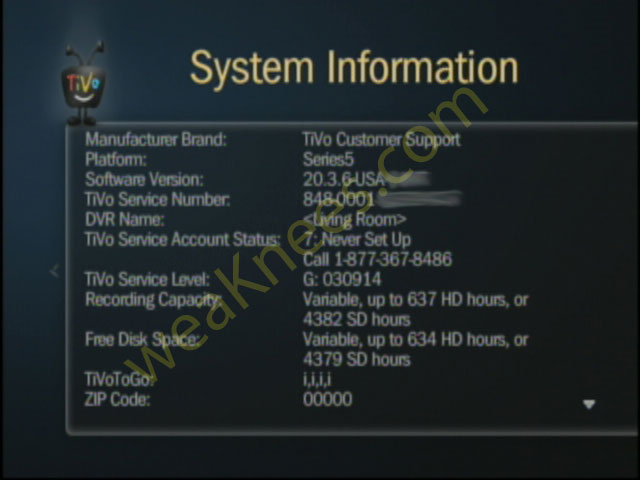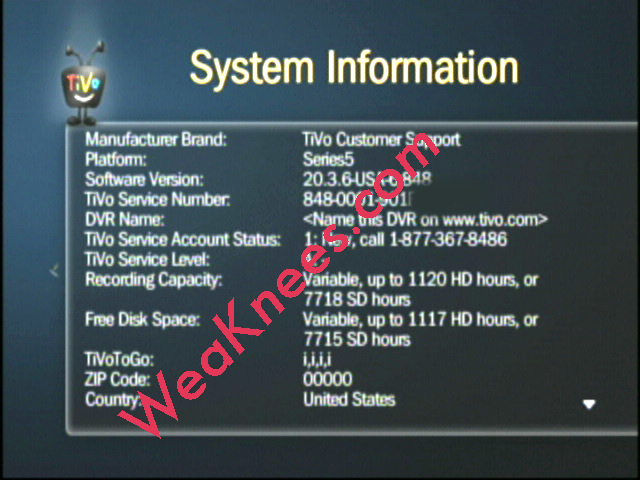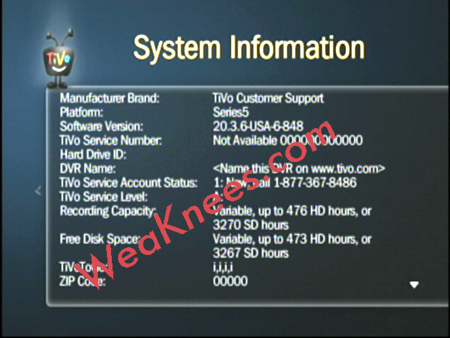If you’ve been following the details the last couple of weeks, you’ve first seen us announce 2TB and 3TB upgrades for the Roamio and Roamio Plus, followed by 7TB upgrades (consisting of a 3TB internal and 4TB external). Yesterday we announced 4TB internal upgrades for all three units.
Today we reach the end of the upgrade train, with a two-drive, 8TB DVR (4TB internal / 4TB external). Until Western Digital or Seagate launches a 5TB drive, we’re stuck here at a measly 8TB. (We have come a long way from the 13.6GB Quantum QuickView in the original HDR110!)
The 8TB Roamio, Plus or Pro records up to 1,281 hours in high definition or up to 8,830 hours in standard definition. I’m struggling to come up with the appropriately-staggering example, but try these: If you set a 8TB Roamio Pro to record six channels, non-stop, it would run almost 9 days without running out of space. If you wanted to record just one channel, you could run 24/7 for 53 days. That’s a lot of C-SPAN!
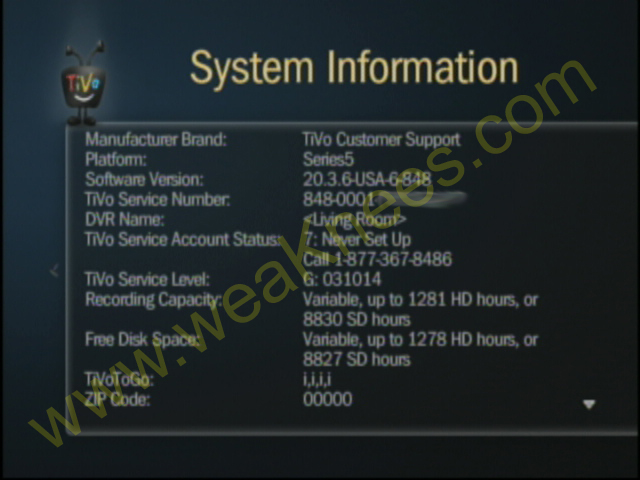
We’re hoping to start selling this monster soon. When we do, you’ll find it on our main TiVo Roamio page. Stay tuned!