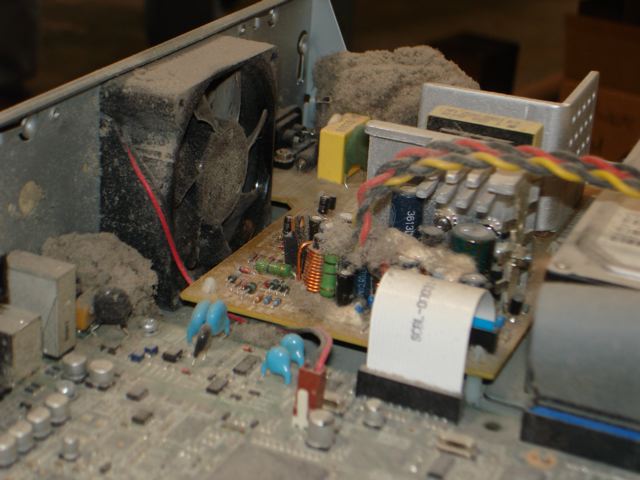Pixelization is definitely one of the most common problems that TiVo users encounter. The question is, is this blockiness of images due to problems with the tuners or with the hard drives?
Both components can cause pixelization, but the problems act a bit differently in each situation. Of course, diagnosing the problem correctly is essential to fixing the problem . . .
Our best procedure for differentiating between the two problems is this: replay the bad segment. If the pixellization recurs exactly as it did the first time (watch carefully, and try it again if necessary) then the problem is almost definitely with the tuner. If the pixellization changes when you replay the segment, then you likely have a bad hard drive.
While you may think that a bad spot on a hard drive should cause the same pixellization to happen during a replay, our experience shows differently. If a hard drive has an error on the surface, or any other problem feeding data to the processor, then the results are different each time. But if pixelization is recorded to the drive, then it replays the same way each time.
Also, a DIRECTV TiVo often will have just one bad tuner, not two, so if you see pixelization, you can try removing one of the satellite cables from the back to see which tuner is pixellating. If you are watching a show and pull a cable, the picture will either disappear or you will see “Searching for signal on Satellite” with the pixellating picture still showing. If you continue to see the picture, then the tuner you are watching is the one that you did NOT pull out. If you are seeing pixelization only on one tuner, but not the other, then you have a bad tuner. (Please please NEVER move the TiVo while it is on. Also, take note that you can switch tuners on a DIRECTV TiVo by pressing down on the circular directional pad.)
So how do you fix this? If you have a bad drive, that’s easy. We have replacement, pre-formatted TiVo hard drives for every model TiVo. Be sure to get a replace kit in this situation.
If your tuner is bad, then we can repair tuners on DirecTV TiVo units, and we also have replacement DirecTV TiVos still. If you have a standalone TiVo, and you don’t have lifetime service, it’s probably better to consider a new unit. See our list of new TiVos.