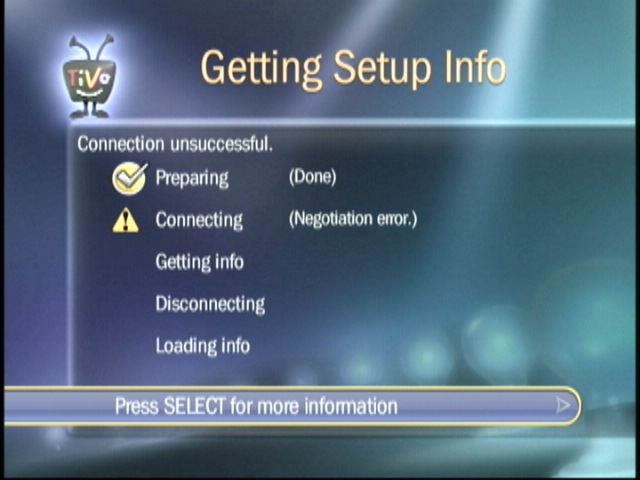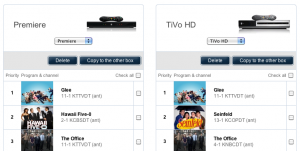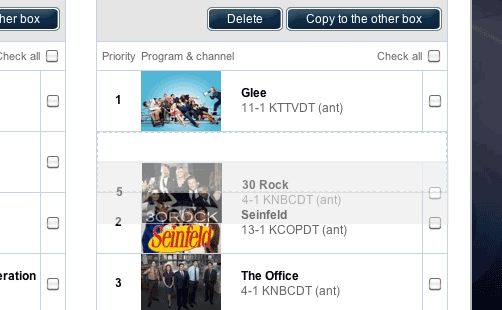Today we have had a significant number of TiVo customers report problem with their Series 2 and Series3 TiVos. Specifically, some TiVo DVRs are getting the error N17 ( Failed While Negotiating) or N18 (Failed While Configuring) or, in some cases, simply “Negotiation Error” on some of the earlier TiVo models. This occurs both with TiVo’s connecting via phone and that are networked (whether wired or wirelessly).
According to TiVo, they are aware of the problem and are working on a resolution. Evidently, the problem does not impact all TiVo users, but we have been unable to discern why some are getting the error and others are not.
Our best suggestion at this point is to just wait it out. Hopefully the problem will be resolved within a day or so. Typically, TiVo is quick to resolve problems once they are aware of them. This one seems to be impacting quite a few customers, so we hope to see the problem fixed quickly.