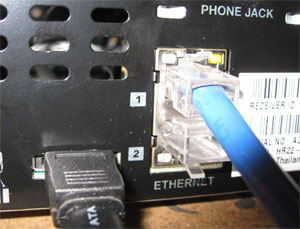Building on yesterday’s post of how to get connected to the internet and your internal network with your DirecTV HD DVR, here’s part two: What you can do once you’re connected.
This area is still emerging. Currently, this is what’s available:
Streaming video from your HD DVR to your PC, or to your HD DVR:
DirecTV2PC – (Windows XP, maybe Windows Vista) This app has some pretty stringent requirements, and it’ll even give you another app that checks your system to see if you qualify to stream video.
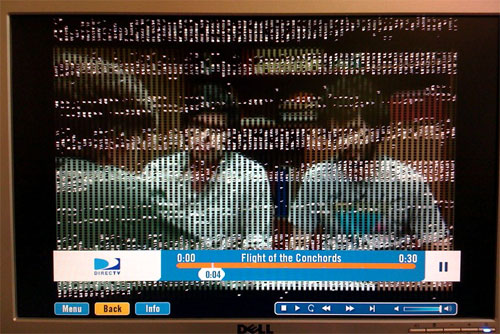
In my case, the graphics card on the PC I was using came up as incompatible. So when I tried it, the result was fairly predictable. But the sound was great . . .
Just to be clear on how this works, it is streaming only – not copying. In this way, it differs significantly from applications like TiVoToGo. So, if you are thinking you can load up your PC with shows from your DirecTV HD DVR and take them on a flight, think again. You must be on the same internal network as the DVR to make the streaming happen.
DirecTV on Demand – If you’re connected to the internet, you can download “over 4500 movies, shows, sports, and more” from DirecTV to your unit. Some are free and some cost money. The selection isn’t too bad, and, hey, if it’s free, why not? You go online from your phone or computer to DVR Scheduler, and dig around for the shows you want. Then, you choose to have them download to one of your compatible units. If you want to be able to fast-forward through the show, be sure to start the download a bit ahead of time.
Playing music, or video, or showing photos from your PC:
This area falls under the category DirecTV calls “Media Share.” Any PC with an Intel ViiV chip should have software already on it to work with a DirecTV HD DVR. If you don’t have that, here are two other options:
TVersity – (Windows XP, Windows Vista) Still in beta, this software promises to stream media from your PC to your DirecTV DVR. I was pretty surprised that the installer attempted to add an Ask Toolbar to my browser. Be sure to decline that offer. You’ll also be asked to donate to the project. You’ll be presented with a TON of options during setup. Unfortunately, I can’t really tell you what’s right for your setup, but I’d err on the side of fewer components, at least initially. Many users have reported issues with this software – it’s really not ready for prime time to me – it’s for the tinkerer and the tech savvy.
Twonky – (Windows XP, Windows Vista, Mac OS X, Linux) This was a little smoother than TVersity, but the problem with both apps, in a sense, is that they do much more than just serve files to your DirecTV HD DVR. So you’ll spend a decent amount of time with either getting them to see your files, and publish them on the network.