Category: Product Information
At WeaKnees, we’ve always wanted better access to the letter-entry screens on our TiVos. Originally, we wanted this for finding shows, and creating Season Passes and WishLists.
But now, with the amount of Video on Demand available on these units, it’s becoming untenable to either use a remote with just directional keys, or to shuttle back and forth between a computer or smartphone and a TiVo.
Seems we’re not alone. This NYTimes article talks about a study comparing Amazon VOD to Netflix Streaming (both happily available on many TiVo DVRs) and the while the main conclusion of the small study is that each offering works for a different group of people, each group was united in their need for a better way to manage the possibilities of the video to be streamed.
Enter, the TiVo keyboard. Except, it doesn’t exist. And there are no IR codes for it. Yes, you can do more and more from a computer or a smartphone, but we love our TiVos! We want to do this right in the TiVo interface! Give the people what they want!
We haven’t tried it yet, but according to Engadget, you can now pay to stream movies from Blockbuster on your TiVo.
Really, this isn’t a whole lot different from the Amazon Video On Demand (formerly Unbox) streaming that has been available for a few years, but it is different from Netflix streaming in three key ways: it costs money, there is a wider selection of movies, and it’s available on Series 2 units.
The latest info about this that we could find on TiVo’s site is still a signup page for info. That’s here. So maybe this is still in the early rollout phase.
We’ll post more info as we learn more about the service, but it’s great to know that TiVo is now the gateway to even more video for your living room!
We’ve been getting more and more requests for LNBs for DirecTV dishes. The LNB is the portion of the dish assembly that receives the signal from reflector and transmits it down to the receivers. We now sell both SWM LNBs and non-SWM LNBs separately.

In many cases, if you have an AU9 reflector set up, you can switch the LNB to either go to or from a SWM system. So if you want to have a SWM dish, you could swap out the LNB (our SWM LNBs include the necessary power inserter) and then the one remaining wire coming off the dish would carry up to eight tuners-worth of data to make internal expansion easier, or to get two signals to a DVR that only has one wire.
Conversely, if you have a SWM dish and you want to go to a regular non-SWM dish, you can do that too. Why would you want to do that? The SWM dish is less expandable than a non-SWM dish with a SWM8. Using a standard 5LNB dish can enable more than eight tuners-worth of data (essentially, unlimited) with our SWM expander products.
Of course, another reason you might want a new LNB is just because you want channels that are available on a 5LNB system and you have a 3LNB system using the same reflector. So you could swap out with a 5LNB unit, and gain access to channels on the 110 and 119 satellites.
Finally, you might just need to replace a failing or broken LNB.
Please note that anytime you replace an LNB, you do risk mis-aligning the reflector.
And if you have more questions about SWM in general, please see the info over at SWM8.com.
Well, it finally happened. DirecTV enabled dual live buffers on the DirecTV HD DVR. So that’s the HR20, HR21, HR22, HR23, and HR21 Pro. If you’ve got the latest software update, you can now have a buffer of two shows at once, without any fancy remote gymnastics.
If you’ve gotten the latest OS update, you’ll be seeing this screen soon:
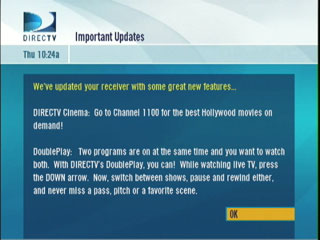
Then, when you’re watching your first show, you just press the Down arrow, and you’ll see this screen:
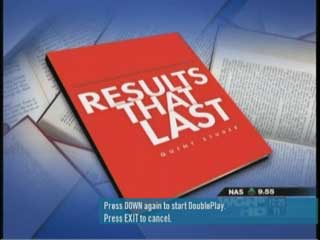
Of course, I chose a bad program in the background there, because these results DON’T last. For whatever reason, DirecTV implemented this in a way that it dies on its own after two hours. So the next time you sit down at your TV, you’ve got to re-enable the feature. That’s as simple as just pressing the Down arrow and then OK again, but it seems silly, and it means that if you’re recording two shows at once, you don’t really get live buffers.
Here’s the screen with those details:
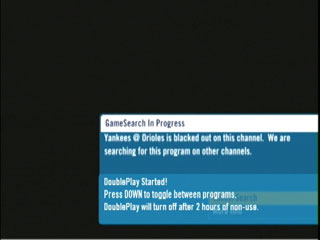
Anyway, even with a bit of a hitch, it’s still a great feature.

