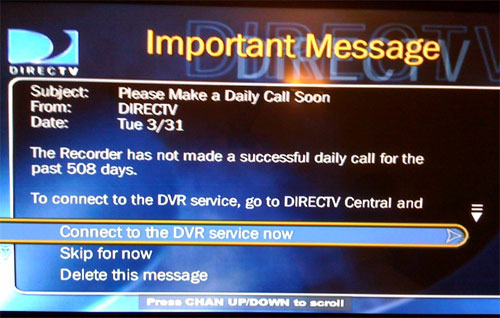Once upon a time, there was only one 3LNB dish in the DirecTV world. But that’s no longer the case, and it’s generating some confusion.
DirecTV has used several dishes over the years, to reach signals from many different satellites. But, for the most mainstream programming, there has been a simple progression from a single LNB dish, to a dual LNB dish, to a triple, and then to the five LNB dish. Each dish saw everything the preceding dish saw. Until now.
Now, there’s a new 3LNB dish that sees different satellites than the 3LNB from years ago. The original 3LNB dish added the ability to see a new satellite that sent out HD signals from the 110 and 119 satellites. But this new 3LNB dish can’t see either of those orbital slots – it sees the main DirecTV satellite (101) plus the newer 99 and 103 satellites.
And, this dish comes in two varieties – regular, and SWM. SWM is Single Wire Multiswitch, meaning that out of the one cable from the SWM version, you can run up to eight tuners, just using SWM splitters. The 5LNB dish is also available in both configurations. Further, the 3LNB and 5LNB non-SWM dishes will also work with a standalone SWM for more configuration and expansion.
Down to the details: It’s not the pricing that would necessarily lead you to this dish (although, since it is a bit less expensive, it will be included on general DirecTV installs where the 5LNB isn’t necessary). It’s the ease of installation. Yes, it’s still the same sized reflector, but since you’re aiming at fewer satellites, the fine tuning is easier.
For ordering info, see our DirecTV Dish page.