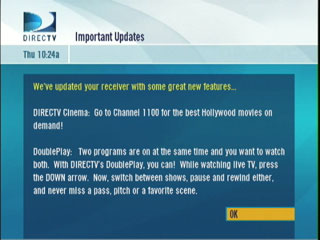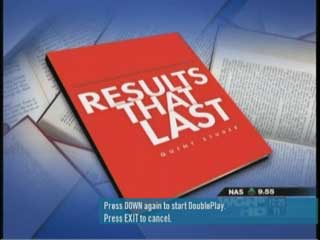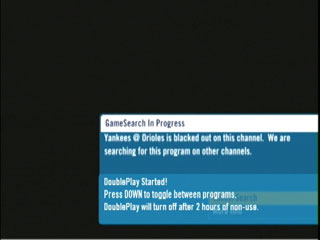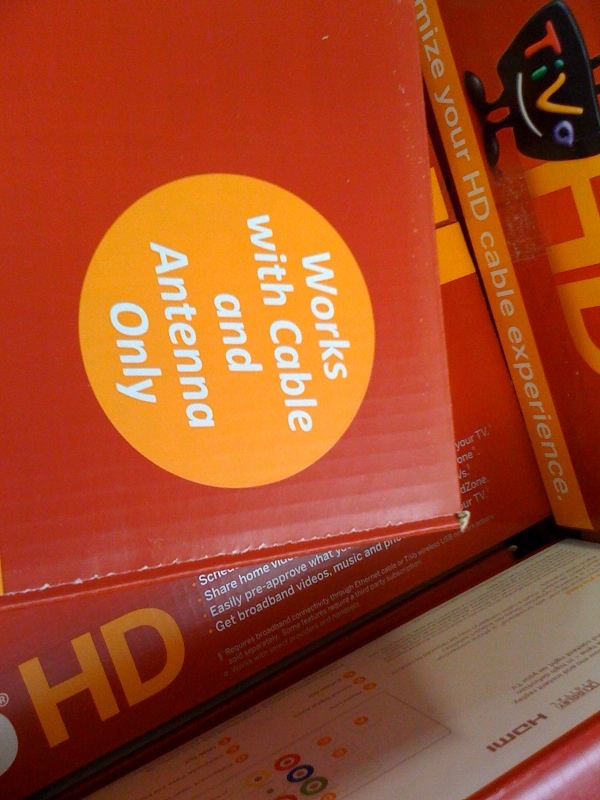We’ve been getting more and more requests for LNBs for DirecTV dishes. The LNB is the portion of the dish assembly that receives the signal from reflector and transmits it down to the receivers. We now sell both SWM LNBs and non-SWM LNBs separately.

In many cases, if you have an AU9 reflector set up, you can switch the LNB to either go to or from a SWM system. So if you want to have a SWM dish, you could swap out the LNB (our SWM LNBs include the necessary power inserter) and then the one remaining wire coming off the dish would carry up to eight tuners-worth of data to make internal expansion easier, or to get two signals to a DVR that only has one wire.
Conversely, if you have a SWM dish and you want to go to a regular non-SWM dish, you can do that too. Why would you want to do that? The SWM dish is less expandable than a non-SWM dish with a SWM8. Using a standard 5LNB dish can enable more than eight tuners-worth of data (essentially, unlimited) with our SWM expander products.
Of course, another reason you might want a new LNB is just because you want channels that are available on a 5LNB system and you have a 3LNB system using the same reflector. So you could swap out with a 5LNB unit, and gain access to channels on the 110 and 119 satellites.
Finally, you might just need to replace a failing or broken LNB.
Please note that anytime you replace an LNB, you do risk mis-aligning the reflector.
And if you have more questions about SWM in general, please see the info over at SWM8.com.