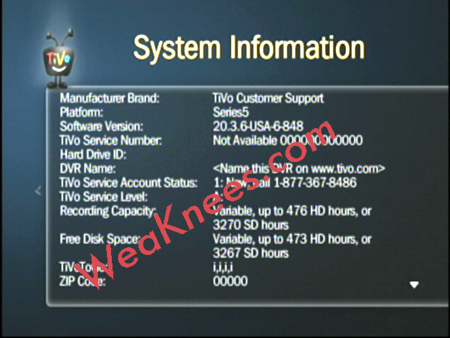We are getting a TON of questions about the new Roamio line. We are very glad for the interest, and we think the Roamio line is a fantastic upgrade to the TiVo hardware. Top reason to get a Roamio: it’s FAST.
Here are some of the common questions, with answers.

Most common question: When will WeaKnees have more Plus and Pro models in stock?
While we don’t yet have a firm date, we expect to ship more out on Tuesday, August 27. That said, many of those coming in our next allotment are spoken for already, so if you think you want one, order now. There is no penalty to order now and cancel before we ship.
Will WeaKnees be upgrading the TiVo Roamios?
Yes, in fact, we’ve already put up for sale the base model and the Plus models expanded up to 3 TB.
We are still working on externals and hope to have more information about that soon.
As far as kits, we are working on those also but we fully expect to be selling them soon.
WeaKnees still sells TiVo Premieres. Why?
Briefly, because they still have a few advantages: Lower price point and ability to record from cable and OTA simultaneously.
Are all outputs simultaneously active on the Roamios?
Yes, all can be used at once. Please note that, like the Premieres, none of these have S-video.
For the TiVo Stream, you can’t use Wifi. Can Wifi work for the built-in Stream on the Roamio Plus and Pro?
Yes, Wifi is sufficient for the Plus and Pro to stream. The key is the connection between the DVR and the Stream – that must be hardwired. If the Stream is built-in, then it’s wired internally essentially. The base TiVo Roamio and the Premieres still need ethernet for the TiVo Stream to work.
What are the differences between the Plus and the Pro?
The only difference is the size of the hard drive – 1 TB for the Plus, and 3 TB for the Pro.
Can lifetime service be moved from an older TiVo to a Roamio?
No. Lifetime service is always tied to the unit on which it was originally purchased. But having a unit on a TiVo.com account does entitle you to a $100 discount on lifetime service for more DVRs on the same account.
Will the TiVo Roamio series work in Canada?
Only the base Roamio (not the Plus or the Pro) will work in Canada. Only the base unit has OTA reception, which is all that works in Canada (not to diminish it – OTA is fantastic, and free). But no cable or satellite providers in Canada offer a way to get programming into an HD TiVo at this point.
More questions are answer in the TiVo Roamio FAQ on our site.