Switching an infrared (IR) remote to work via radio frequency (RF) has a pretty huge benefit: It’s not limited to line of site, but can go through walls, floors, cabinet doors, into closest, etc. So the receiver (in this case a DVR) doesn’t need to be sitting out roughly where the TV is.
For years, we’ve been selling an easy-to-use and inexpensive RF remote converter that takes an IR remote and basically makes it work through walls. It’s amazing.
But many newer DirecTV products, including the HR20, the HR21, and the HR21 Pro, come with remotes that can do RF, with just a configuration change. Here’s what you need to do:
Press Menu on the remote to bring up this screen:
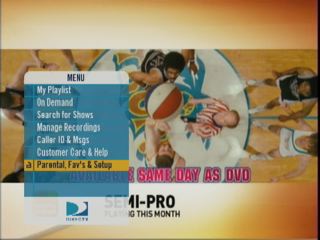
Choose Parental, Fav’s & Setup.
Then, choose System Setup.
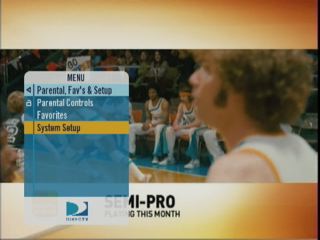
Navigate down to Remote, then over to IR/RF Setup.
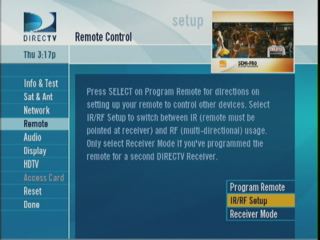
Flip from IR to RF. Continue.

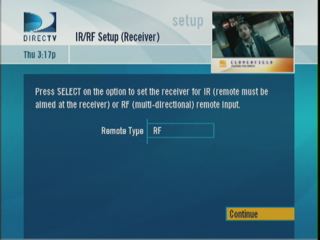
Now, you’ve set the DVR to receive via RF. Then you need to tell the remote to send in RF, and you’re all set.
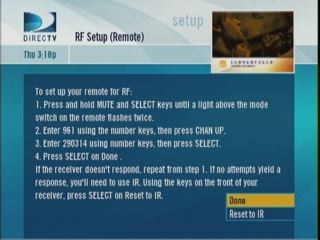
Here are those directions:
- Press and hold MUTE and SELECT keys until a light above the mode switch on the remote flashes twice.
- Enter 961 using the number keys, then press CHAN UP.
- Enter 290314 using number keys, then press SELECT.
- Press SELECT on Done.
[UPDATE/EDIT: The numbers you enter will depend on the receiver identification number of your specific unit. Replace the numbers we use above with those that your receiver generates in the on-screen instructions.]
DirecTV does say you may need to do this more than once. It definitely works, but who thought of that command sequence?
