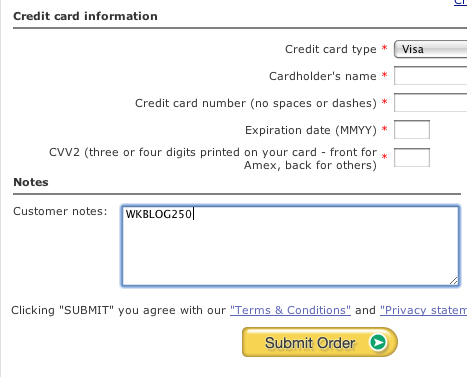We often get asked questions about phone lines and their need and use with DirecTV TiVos (or DirecTiVos, as many call them). So here’s some Q & A:
Does my DirecTV TiVo get guide data from the phone line or the satellite?
DirecTV TiVo combo units get their guide data from the satellite, sent down as data instead of video. The phone calls for these units don’t supply the units with data, which is why most don’t call in more than once per week.
So why does it use a phone line?
The phone line is used to check continuing activity, upload preferences and viewing history, authorize OS updates, and interact for PayPerView purposes.
Does it NEED a phone line?
The early DirecTV TiVos do need a phone line: Sony SAT T-60, Philips DSR6000, and Hughes GXCEBOT. The later models (any unit with a USB port on the back, even though they aren’t active) don’t need a phone line once the unit is up and running. But they will produce a “nag” screen asking the customer to have the unit dial-in properly, after 30 days of inactivity, then every day after that.
How do I get rid of the nag screen?
Just choose “skip for now” or a similar option, depending on your OS version. You can’t permanently get rid of it.
Can I just network it?
No – no DirecTV TiVos can be networked. (Technically, there are some hacks that attempt to accomplish this, but we don’t recommend them as they cause several other problem while attempting to solve this minor one.) Non-TiVo DVRs from DirecTV can use a network instead of a phone line.
If I change my drive, will I need a phone line then?
Yes. Replacement hard drives for DirecTV TiVo units must dial in (generally twice) during initial setup. If you don’t have a phone line for this purpose, we recommend that you bring the unit to a friend’s house for these dial-ins. You do NOT need satellite access at the same time, so your friend doesn’t need to have DirecTV to accomplish this.
Can I use my VoIP phone line?
In most cases, the modems in DirecTV TiVos aren’t compatible with VoIP, but sometimes it works. For other situations, we have a TiVo external modem kit that works with most VoIP providers.
Can I use my cell phone line?
No. We haven’t found any way to connect one of these units using a cell phone.