DirecTV and TiVo: The Update
At WeaKnees, we constantly have DirecTV and TiVo users calling to ask what to do, given the existing hardware, current channel lineups, and future products. The landscape has changed a few times over the last year, so we’re writing to update readers on hardware plans, channel lineups, and our recommendations for what to do in various situations.
To start, a history (skip down further for our current recommendations): DirecTV and TiVo partnered together almost ten years ago to make some of the first DVRs. Along with hardware companies, they produced many models, most branded by those third-party hardware companies.
In April of 2004, DirecTV released the first HD TiVo – the HR10-250. This was DirecTV branded, and only worked with DirecTV and OTA (over the air antenna) programming. This was a landmark unit, being the first mainstream HD DVR. That unit is the only model of HD TiVo for DirecTV produced to date. The HR10-250 could read all of the standard definition and HD signals that DirecTV then broadcast, from every satellite that DirecTV used for transmissions.
DirecTV and TiVo stopped working together to produce new hardware after the final unit – the DirecTV branded, standard definition R10. At this point, when there was no new DirecTV and TiVo hardware on the horizon, we recommended that TiVo lovers who valued TiVo more than DirecTV, switch to cable and get an HD TiVo for cable. This is still a great option – especially because these units use CableCARDs which make the experience seamless.
But, to be clear, DirecTV and TiVo had agreed to continue to support the software on the existing hardware. So, even without producing new hardware, all of the millions of TiVo/DirecTV DVRs in use would continue (and do continue) to get software updates with new features, bug fixes, and other changes (like those needed to properly support daylight saving time).
After DirecTV and TiVo parted ways on the hardware front, DirecTV went on to produce their own DVRs. These units were the R15, R16, and R22 for standard definition, and the HR20, HR21, HR21 Pro, and HR22 for high definition. The numbering system confuses many customers since they assumed they could “upgrade” from an R10 to an R15 or from an HR10 to an HR20 and gain features, only to find they received a completely different unit with a completely different interface.
On the standard definition front, the new non-TiVo units really didn’t add features or capabilities beyond a bit of interactivity. (For more details on these units, see the WeaKnees R10 – R15 DirecTV DVR comparison.)
The new HD DVRs from DirecTV, however, added an important feature: the ability to decode and record MPEG4 signals. DirecTV had begun a transition to MPEG4 from MPEG2 for HD broadcasts, and the HR10-250 – the HD TiVo – is not able to see these signals at all. So that left the HR10-250 stuck with its current lineup of HD channels. At the time, DirecTV hadn’t yet started broadcasting HD in MPEG4. But after DirecTV launched new satellites, they started rolling out local HD channels for more and more cities in MPEG4 format, leaving HR10-250 users without the ability to view and record those channels. The HR10-250 can, however, record OTA HD channels, so in many cases, HR10-250 owners weren’t missing any HD broadcasting.
Over time, though, DirecTV began to release new HD channels in MPEG4 format. These were national HD feeds of channels like CNN, A&E, FX, and STARZ. At this point, customers with HR10-250s started having to choose between keeping their equipment, and getting access to the newer channels.
The next step in the transition to MPEG4 has been to decommission the MPEG2 stations that older hardware relied on for HD. DirecTV started this process earlier in 2008, beginning with the West Coast HD feeds of local stations. At this point, once HR10-250 users began to actually lose access to programming they had already been receiving, the push to move forward was on. So this left customers with a big decision: leave DirecTV and get TiVoHD units for cable, or stick with DirecTV, and use their generic DVRs instead of TiVo. The choice was largely a decision of whether the DVR interface was more important, or the specific programming channels offered by DirecTV or a customer’s local cable company.
But a few months ago, TiVo and DirecTV amazed us all, and announced that after years of hiatus, they would, in fact, produce new hardware together, specifically, a new HD DVR that would support MPEG4 signals. So this really changes the possibilities again. And we hope, but we don’t know for sure, that the new hardware will support services that the non-DirecTV HD TiVos now support like Amazon Unbox, streaming Netflix, and all of the other networking features that make current HD TiVos for cable much more than just DVRs.
Current Options
For HR10-250 or just TiVo-loving DirecTV customers in general, we currently recommend one of these three paths:
- Wait it out. If you don’t have HD yet, wait it out until late 2009 when the new DirecTV TiVo should be out. You’ll get DirecTV, HD, and hopefully more options via networking (see above). If you have an HR10-250 already, just wait and potentially lose access to some HD in the interim time before the new unit ships.
- Get an HR22 temporarily. If you want HD, or more HD, and you don’t want to wait, you can get an HR22 for as little as $199. $200 might seem like a lot to pay for an HD DVR for a year, but after the new HD TiVo comes out, you could move this unit to a bedroom or other TV and use it there.
- Go to cable. While this option made the most sense at one point for big TiVo fans, there’s now some light at the end of the tunnel with DirecTV. So switching to cable is now just an option to consider. To find out if this is right for you, consider if either provider (cable or DirecTV) broadcasts the channels you watch. Check the full, monthly pricing you’ll pay either way (don’t forget that with TiVos for cable, you’ll need to pay TiVo for the subscriptions, but you also won’t need to rent a DVR from your cable company – just the CableCARDs). For purposes of comparison, we expect DVR service from DirecTV to cover these new units at no additional charge, and our guess is that this new hardware will cost roughly the same as current TiVo HD hardware.


 There, you can enter your TiVo service number for specific information on how the changes will affect you.
There, you can enter your TiVo service number for specific information on how the changes will affect you.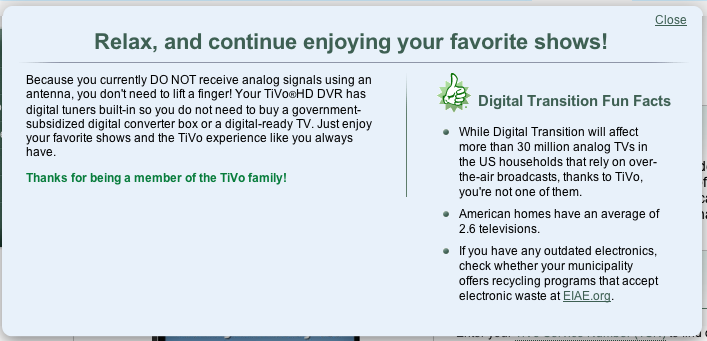 So if you have any questions or concerns, go check it out!
So if you have any questions or concerns, go check it out!