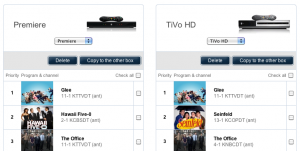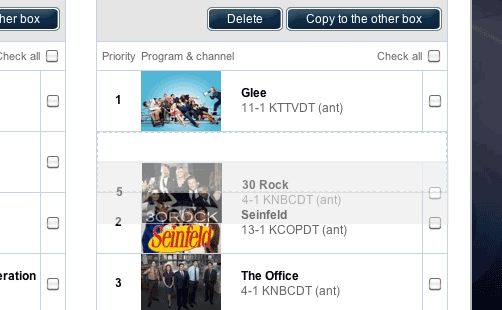We’ve got a lot of tips on how to work with modem problems on our general TiVo repair page. But here’s some help specific to the failed, service not answering, and failed, could not connect, error messages with TiVo DVRs, both in initial setups, and in configurations down the road.
OK – here’s what you should try:
The first phone call is to TiVo’s toll-free number, to download a list of local access numbers. Sometimes, for some reason, this number doesn’t function properly, or, in some cases, it’s not reachable from certain phone systems.
Also, on up-and-running TiVo DVRs, there are times that phone line conditions change and keep modems from properly dialing-in.
To get around these problems, you can build in a local number that will access the same network. First, use this page to find your local access number:
Enter your local area code and you should get a list of local numbers that won’t incur long-distance charges. From that list, choose the nearest city. You’ll use that number.
Then, on your TiVo, edit the “dialing prefix” area in the following way, where “num” is the number you just got from the web page above.
,#096,,num,
To enter a comma on this screen, use the Pause key, and to input the pound (#) symbol, use the Enter key on the remote. The “#096” portion tells the modem to use a slower connection speed, which is better for noisy or low-volume lines. The commas are basically 2-second pauses that are necessary to separate out commands.
So, for a 310 phone number, where you need to dial a 1 plus the area code before each call, you’d get:
,#096,,13103881905,
which is entered with this key sequence, once in the right field: pause – enter – 0 – 9 – 6 – pause – pause – 1 – 3 – 1 – 0 – 3 – 8 – 8 – 1 – 9 – 0 – 5 – pause
Once you accept and test these settings, the TiVo will try to add its internal phone number on to the end of this sequence, but it really won’t matter since the other phone number in there ahead of it should already be connecting.
If you still have problems, please check the exact syntax of that string above. Each comma and the # are essential!