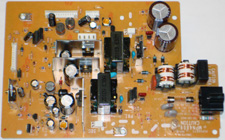We have previously written about the transition from off-air analog signals to off-air digital signals, set to occur in February, 2009. Remember that this change really impacts those who get television signal from an off-air antenna (rabbit ears). If you subscribe to cable or satellite service, those providers are generally unaffected by the transition.
For those that DO rely on off-air antenna signals and have a Series 1 or Series 2 TiVo (basically any TiVo other than the TCD648250, TCD652160 and TiVos with DIRECTV built-in), the transition to all-digital signals will absolutely impact your TiVo and its ability to record.
Those in this situation have several choices:
IF YOU HAVE A SERIES 2 TiVo (TiVo-brand starting with TCD1XXXX, TCD2XXXXX and TCD540XXX, any Humax-branded TiVo, Sony SVR3000 or any Toshiba-branded TiVo):
1) Continue using the Series 2 Tivo and get a compatible converter box.
2) Get an HD TiVo that can handle and convert the digital broadcasts.
3) Get cable or satellite.
Option #1: TiVo has released a list of compatible converter boxes (see the “Converter Boxes” tab after clicking link, or see the list below). These boxes will take a digital signal from an off-air antenna and convert it into an analog signal. The converter box contains a tuner. It will map the digital signal into an analog station and sent it out to your TiVo in a format that the TiVo can read. In order to change channels, the TiVo will have to communicate and control the converter box using an IR Blaster Cable. To cut the cost of the converter box, you can apply for a $40 coupon (limited supplies) from the Federal Government to help pay for the cost of the box. Remember that as of this date, the converter boxes will not work with your TiVo–you will need to wait for a software update before the TiVo can control the converter box.

Option #2: Get a TivoHD. These boxes are truly outstanding, are fully ready for the digital world, and can output high definition. The HD part may not be important if you don’t have an HD television, but you’ll be ready if and when you do change out your TV. The catch is that if you have lifetime service on your old Series 1 or Series 2, TiVo is not currently offering any transfer options. You would have to get new service on the TiVoHD and then sell or give away the Series 1 or Series 2.
Option #3: If you decide to abandon your antenna and go with satellite or cable, your Series 1 or Series 2 TiVo will work with just about any cable box and satellite (from DIRECTV, DISH Network and providers in Canada) set top boxes.
*Here is a list of the supported boxes:
Supported Models
- Insignia NS-DXA1
- Venturer STB7766G
- Magnavox TB100MW9
- RCA DTA 800A
- GE 22729
- Zenith DTT900
- Channel Master CM-7000
- Lasonic LTA-260
- Philco TB100HH9
- Samsonic FT300A
- Tivax STB-T9
- Artec T3Apro
IF YOU HAVE A SERIES 1 TiVo (HDR-series or SVR2000):
It’s a bit murkier for you, but as of now, TiVo is suggesting that it is not releasing a software version to make these units compatible with digital converter boxes. Series 1 owners using antenna signals are being told that Option 2 or Option 3 are the only options. For a limited time, Series1 owners (presumably, only those using antenna signals) can get a refurbished HD DVR for $100 and TiVo will move lifetime service for an additional $300. Not a bad deal at all.