DirecTV has slowly been adding networking features and options to the HR2X series of DirecTV DVRs. Here’s a rundown of how to get connected, and what you can do once you’re connected.
How to get connected
By far, the best way to connect your DirecTV HD DVR to your network is through a wired connection. This is the most stable method, and provides the best throughput. If you have a hard wire available, plug it into the top ethernet port on your DVR (if you have two).
Need an extra ethernet outlet? DirecTV installed two on the back of some units. If you have two, the top one is basically an input, and the bottom one is essentially a one-port hub that can let another unit connect to the internet. So if you need to connect another network device there, just pull out the dummy plug, and network away.
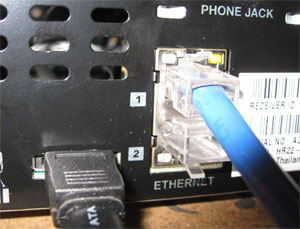
If you don’t have a wired connection, the next best method is via Powerlines. Powerlines are boxes that transmit your network through your house’s electrical wiring. They’re simple to install, and very reliable. Basically, they transmit data on the same wires as your house’s power, but just at a different frequency that doesn’t interfere with the power. The idea is similar to the way DSL and voice signals all travel on the same phone line.
Finally, there’s the wireless option. We don’t really recommend wireless for these units for several reasons: it’s less reliable, it’s a bit more expensive, and it’s slower. But if that’s your only option for whatever reason, it does work. For the best guide on setting that up, see DirecTV’s pamphlet (much of the information in here is very dated, but the wireless info is accurate).
Tomorrow, we’ll post a list of the reasons to get connected with links to software that makes this all worthwhile!